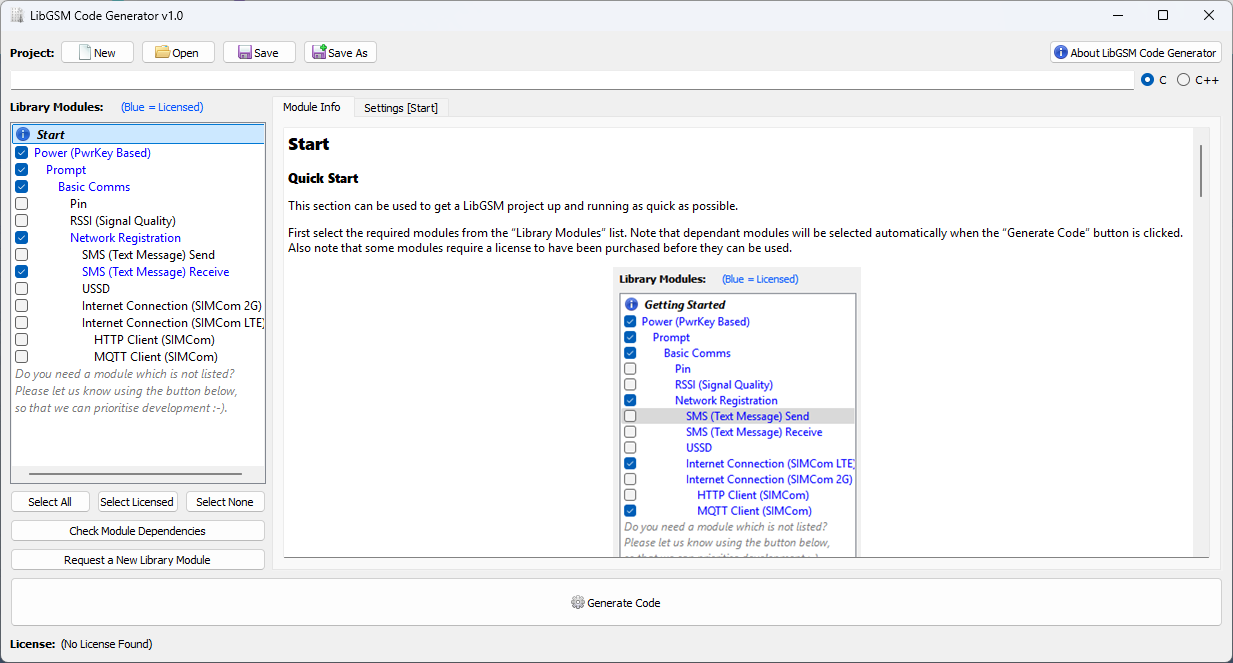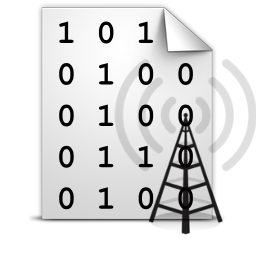LibGSM
GSM Library
LibGSM is a versatile GSM library designed for quick, easy and seamless integration with C/C++ applications. It simplifies the process of powering up, initialising, and communicating with GSM modems in order to reliably add features such as cellular-based SMS, HTTP and MQTT to your projects.
All the library setup code is generated automatically using the LibGSM Code Generator, which can be downloaded below.